Xbox Wireless Controller Carbon Black Review
The Xbox Wireless Controller in Carbon Black features a modern design with textured grips and a hybrid D-pad for enhanced comfort and control. Compatible with multiple platforms via Bluetooth, it offers customisable button mapping for a personalised gaming experience.
Description
The Xbox Wireless Controller in Carbon Black provides a fresh gaming experience with its sleek design and improved features. It’s specially crafted for the Xbox Series X but also works well across Windows PCs, Android, and iOS devices, allowing flexibility for gamers who dabble in different platforms. Let’s delve into the specifics of this much-acclaimed accessory from Microsoft and explore whether it lives up to its reputation.
Xbox Wireless Controller Carbon Black Data & Facts
- Modernised design with sculpted surfaces and refined geometry for improved comfort and control.
- Enhanced features including a hybrid D-pad, textured grips, and a share button for easy media capture.
- Compatible with multiple platforms via Xbox Wireless and Bluetooth technology.
- Customisable button mapping through the Xbox Accessories app, for tailored gameplay experiences.
Test Criteria
1. Design and Comfort
The Xbox Wireless Controller in Carbon Black boasts a modern and sleek design. Its sculpted surfaces and refined geometry contribute to a comfortable grip, even during prolonged gaming sessions. The ergonomic design caters to a wide range of hand sizes, making it suitable for various users.
The textured grips enhance stability and control, particularly during intense gaming moments. Overall, the design prioritises comfort without compromising on the aesthetic appeal, making it a standout piece among gaming controllers.
2. Functionality and Customisation
Functionality is at the heart of the Xbox Wireless Controller’s design. The new hybrid D-pad combines precision with familiarity, providing accurate input for all types of games. The inclusion of a share button allows for seamless capturing and sharing of gameplay moments.
Through the Xbox Accessories app, users have the ability to customise button mappings, creating profiles tailored for specific games. This level of customisation enhances gameplay, providing a personalised touch to the gaming experience.
3. Connectivity and Compatibility
The controller’s capabilities extend beyond the Xbox Series X with its Xbox Wireless and Bluetooth technology. Gamers can easily connect to Windows PCs, Android, and iOS phones, facilitating a seamless transition between devices and maintaining connectivity without interruptions.
This cross-compatibility is invaluable for those who play on multiple platforms, offering a consistent gaming experience across various devices. The 3.5mm audio jack also allows for the integration of headsets, catering to gamers who value in-game sound immersion.
4. Durability and Battery Life
Built to endure the rigours of enthusiastic gaming, the Xbox Wireless Controller is robust and reliable. Its sturdy build ensures resilience despite potential drops and impacts during handling. Despite its durable nature, the controller remains lightweight for ease of use.
In terms of power, the controller operates on AA batteries, offering flexibility for either traditional batteries or rechargeable packs. Users report solid battery life, although opting for rechargeable batteries can add convenience and improve environmental impact over time.
5. User Experience
The Xbox Wireless Controller is designed to provide an exceptional user experience, from its intuitive button layout to its reliable connectivity. The quick pairing feature simplifies switching between connected devices, ensuring that users can transition seamlessly across platforms.
Overall user feedback highlights the controller’s ease of use and responsiveness as key points of praise. Its seamless integration with Xbox consoles and PCs adds significant value, making it a top choice for gamers looking for performance and reliability.
Pros & Cons
Pros
- Stylish, ergonomic design with textured grips.
- Customisable button mapping through the Xbox Accessories app.
- Seamless Bluetooth connectivity across multiple platforms.
- Durable build with good overall battery performance.
Cons
- Operates on AA batteries which can be less convenient than built-in rechargeable options.
- Some users may require a firmware update for optimal performance on non-Windows systems.
Our Conclusion
In conclusion, the Xbox Wireless Controller in Carbon Black offers a compelling combination of style, functionality, and versatility. Its modernised design and intuitive features make it a reliable choice for both casual and competitive gamers. The comfort during use and the ease of customisation enhance its appeal, providing a high-quality gaming experience.
While the reliance on AA batteries might not suit everyone’s preferences, the overall performance and cross-platform compatibility position this controller as an excellent addition to any gamer’s toolkit. For those who appreciate a blend of classic design with contemporary features, the Xbox Wireless Controller Carbon Black is a highly recommended choice.


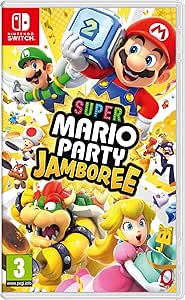

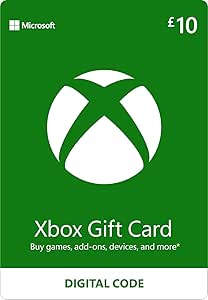

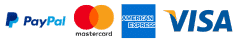
Reviews
There are no reviews yet.